Audit Logs
Audit logs are generally used to go through the changes made in any area of the web store. Here, you can search by time, entity type or username as to when or who or what type of changes were made in recent days. It is mainly used to restore any lost data or to correct the changes.
To check audit logs of any website, you will need to:
- Login to ACP
- Navigate to Settings
- Scroll down to Audit Logs
To search any recent changes, select one of the Entity Types from the given drop-down. Then, fill in the username (if you know any). Set in the from and to date from the given box and click on Get Logs. Note that you can only fill in a date period of a week. You can check the logs within a week of any month or year.
Note: It is not necessary to fill in all the two details, you can also go with any one of these. Only choosing the Entity Type is mandatory.
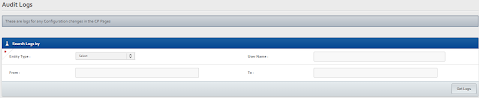
When you do so, the list of all logs will appear. The updated date, user name, entity type and compare lists will show. By clicking on the link under Compare.

You can find out the edits that were made. The edits will be highlighted with yellow color.
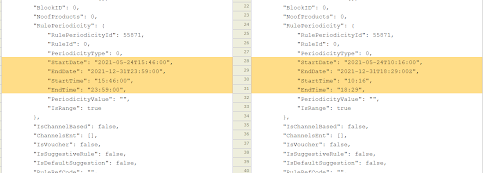
The yellow part on the left shows the older version whereas the yellow part on the right shows the new version.
Updated almost 2 years ago
