Payment Gateway Setup
Online PG Setup
The last activity, i.e. the customer's payout for purchases made at a Webstore, is known as checkout. A payment gateway is a software application that is integrated into your website and sends transaction data to the acquirer for authorization and settlement using a credit card, net banking, cash card, or mobile payment. After establishing a connection with the appropriate payment gateway, you may create online checkout options for your shop.
How do I configure a payment gateway for my store?
Click on Settings > Checkout Options > Online Checkout Options
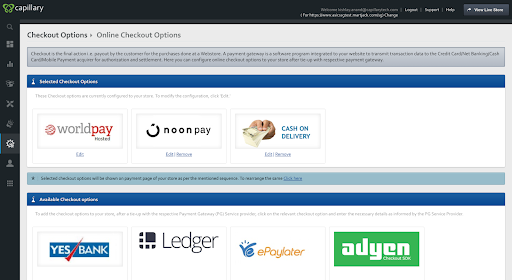
You will be presented with all the payment options available. You can either select any of them or edit any of the existing options.
To add a checkout payment option, all you need to do is select any of the gateways available. Click on any of them.
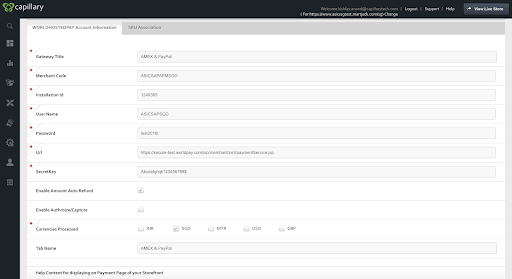
You can edit the configuration from the interface shown above. Multiple currencies can also be setup to receive payments from cross borders.
To remove any payment option from your existing list of payment gateways. You can click on the “remove” button shown below every payment gateway in the list.
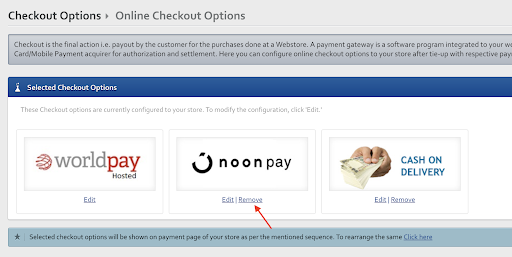
Updated almost 2 years ago
