Lead Dashboard and Reports
The 'Lead Dashboard' shows you how many leads your Web store has produced. You may check for leads created on your storefront, generate lead reports weekly/monthly (up to 4 months), and generate a weekly/monthly (up to 4 months) 'Conversion Ratio' report.
What is the procedure for generating a lead report?
Follow these steps to check/view the leads created in your Web store on a regular basis or to generate a lead report:
A lead report can be generated in one of two ways. They are as follows:
Week or month-by-week or month-by-month (up to 4 months)
by a given time period
1st method:
The Search by View tab will open by default.
Select the desired time from the View drop-down and click 'Go' to search and produce the lead report by week or month (up to 4 months).
Under the Search Result area, you'll get a list of leads based on your search parameters.
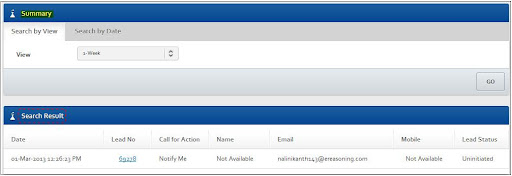
2nd method:
You may also create a lead report based on a certain time frame.
Select Date Search.
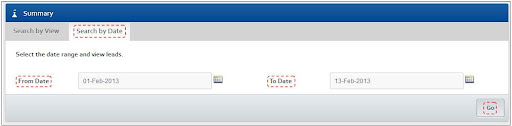
To produce a lead report for a specified date period, use the From Date and To Date 'Date Pickers' to pick the desired date range and then click Go.
Under the Search Result area, you'll get a list of leads based on your search parameters.
What is a 'Conversion Ratio,' and how can I get a report on it?
The conversion ratio is the number of sales generated per thousand visitors to a website. It's the proportion of visitors (leads) who become customers (i.e. ratio of Total Conversions to Total Leads).
The tracking of 'conversion ratios' is the foundation for all sales analysis, with the goal of increasing sales and analysing a company's capacity to generate leads and finalise transactions.
Follow these steps to create the 'Conversion Ratio' report:
- Go to the section on Conversion Ratio.
- Select the desired period from the drop-down in the 'Conversion Ratio' section and click 'Go' to produce the 'Conversion Ratio' report weekly or monthly (up to 4 months).
Updated almost 2 years ago
