Bulk Product Download
This interface helps you download all or preferred products of your catalog in an Excel format. You can download more than one product step by step and form a single Excel. You can either download the data in a normal excel format or in a macro enabled worksheet.
To make these edits, you will need to:
- Login to ACP
- Navigate to Products
- Click on Bulk Tools
- Click on Bulk Product Download
Macro Enabled Worksheet - It provides the definition of each excel field and master data of your Database and validates the data while updating the Excel to minimize the failures while bulk uploading. To avail macro validations, you need to enable all macros through Macro Settings of your excel.
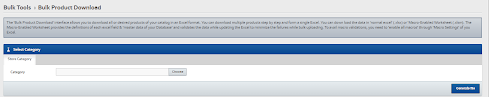
Select Category
Here you will have to choose a category by clicking on Choose. Then click on Submit in order to generate a file. After this, you will have to do import tasks.
Import Tasks
Here, you will find a Task ID, date and time, Select Criteria, Status, Download Rows and Action.
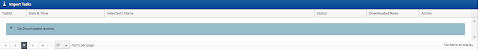
Download the Product Catalog of your selected category so that it can be uploaded further.
Updated almost 2 years ago
