Channels
You can create your own channels and run promotions for users coming to the storefront from those channels. For example: you can create an “Android” app channel & use it to give discounts to only those placing an order from the Android mobile application.
Creating a New Channel
To create channels, you need to click on Setting > Application settings > Store settings. Scroll down to Configure Business Rule Channels. You will see a list of all the existing channels here and you can edit or delete any one of the existing channels.
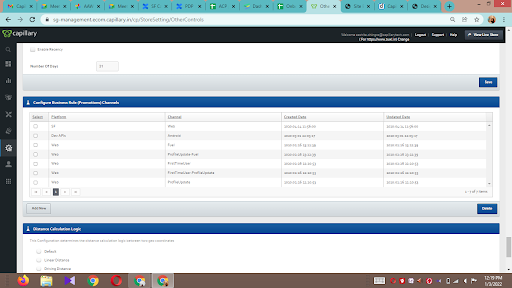
-
To create a new channel, click on Add new.
-
A new window will appear. Now, click on Add new record and mention the Platform and Channel name under specified headings and click on Save. The channel is created.
-
You can also delete the created channels by clicking on Delete.
Using channels to modify user journeys
Now, close that window and your channels will show in the existing list of channels where you can find channel platform, channel name, creation date, and updation date.
To make use of this channel to provide channel specific user journeys (for example channel specific promotions); pass the two parameters platform & channel name in the headers of API calls.
Updated almost 2 years ago
