ETA Missed Orders
When a consumer puts an order on the website/mobile application, they do not receive any information about projected delivery times; instead, the fulfilment process sends information to the customer.
The majority of logistics companies give ETA information, but it does not begin until the logistics picks up the shipment from the dispatch centre. This implies that the time it takes the retailer to pick-up and ship the order isn't included. There are merchants who must build the ordered items, and the time it takes to do so should be factored into the delivery ETA.
The logistics, product, and location ETAs are used to calculate the order ETA.
Our system uses the Logistics serviceability upload sheet, which has an ETA specified at the pincode level. The ETA might be a single figure or a range of values. There are two methods to keep track of your logistical ETA.
Select Settings > Logistics > Bulk Upload or Settings > Logistics > Edit Pincodes from the drop-down menu.
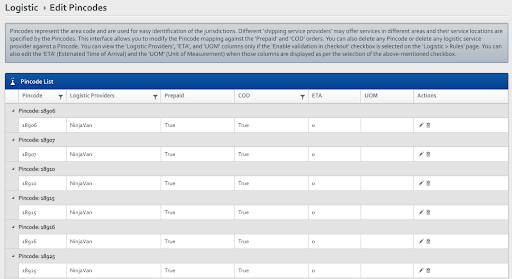
Product ETA: The product has a Delivery Time property that might be a single number or a range of values.
"Search for the SKU" > "Product list" > "Product list" > "Product list" > "Product list" > "Product list" > " You may update the column value of "Delivery Time" on the bulk product upload sheet or by editing > Basic Information.
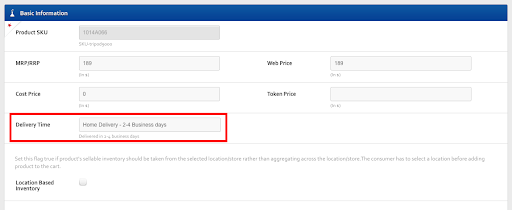
The ETA is established in the location configuration and is the amount of time it takes to pick-pack the goods before turning it over to the logistics crew. A single number or a range of values can be used.
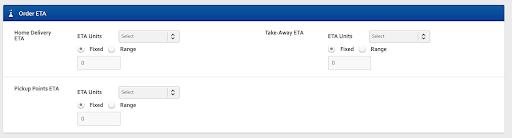
At the product level, the overall ETA is displayed, and the computation is as follows:
Logistics ETA + Product ETA + Location ETA = Delivery ETA
If no ETA value is specified, zero will be used as the default value.
Missed Order Flow
Notify the end user that their order has been delayed owing to product non-availability in the shop or a logistical delay caused by a variety of factors. This includes delays caused by different pre-RTO circumstances.
The order or products with a missing ETA begin to display on the ETA Missed Orders screen.
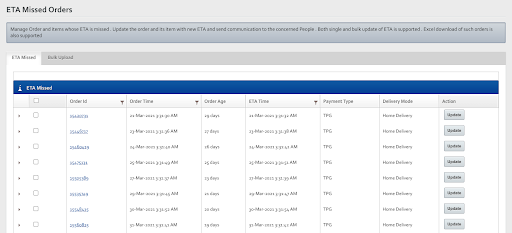
We can specify the new ETA and explain why the previous ETA was missed.
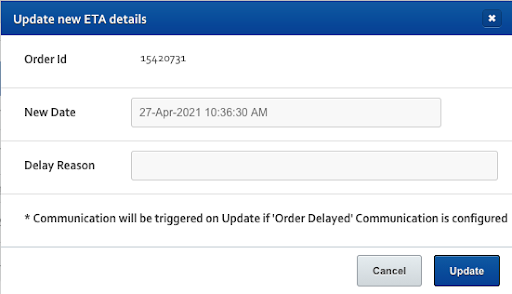
At the item level, the ETA update and reasons are supported by the ETA Missed orders.
Bulk operations can be performed by uploading an MS Excel file.
ETA Delayed is a specific communication event that sends out emails and SMS to clients.
Updated almost 2 years ago
