Brands
A brand is a unique name or symbol that recognizes a product or firm from its rivals. Branding is an essential component of marketing as it allows your buyers to search and explore all of the items offered by that company in one go.
Here you may quickly build 'Custom Brands' and manage 'Custom/Repository' brands. By adding 'Brand Content' to the Brand and making the required customizations, you may show additional relevant information on the 'Brand Page' and 'Product Details' pages to provide a rich user experience.
When you are connected to a marketplace, 'Custom Brands' isn't applicable, and they should be mapped with appropriate 'Repository Brands' (s).
A brand is a product, service, or concept that is publicly distinguishable from others so that it may be readily conveyed and, in most cases, promoted.
Branding is an important component of marketing, and it may allow your buyers to explore all of the items offered by any company in one go.
Here you may quickly build 'Custom Brands' and manage 'Custom/Repository' brands.
How can I add custom brands?
To create a new custom brand for your store, follow these steps:
Step1: Select Products > Masters > Brands from the drop-down menu. You'll be taken to the Manage Custom/Repository Brands page under Masters.
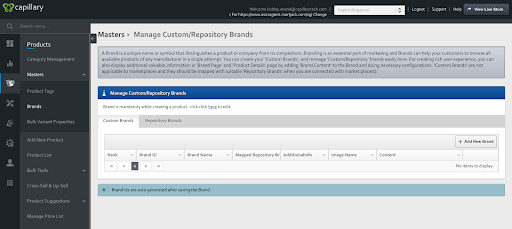
Custom Brands and Repository Brands are the two tabs available here.
The Custom Brands tab will open by default, displaying any previously set custom brands (if any).
Click + Add New Brand to create a new bespoke brand. A dialogue window to add a brand will appear.
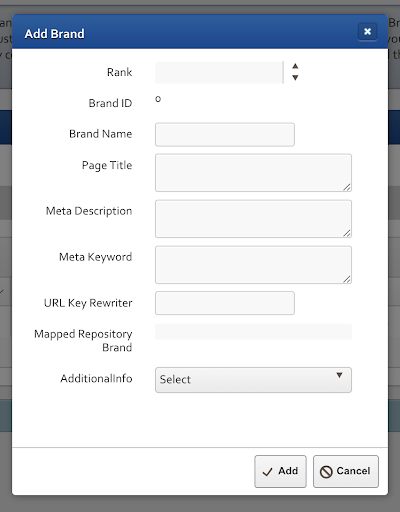
In the Rank text box, type this Brand's 'order of display.'
In the 'Refine Search' drag & drop control, this rank may also be utilized to display the order of Brand.
NOTE
The Brand ID is a one-of-a-kind reference identifier for this brand that is produced automatically when it is saved.
In the 'Brand Name' text box, type the brand's name.
In the Search Engine Optimization, the following fields will be used:
In the Page Title text box, type the name of this brand page.
In the Meta-Description text box, type your brand's Meta tag description and keywords.
Click Add to save your changes. Your personalized brand will be stored, and a success message will appear.
Repository Brands
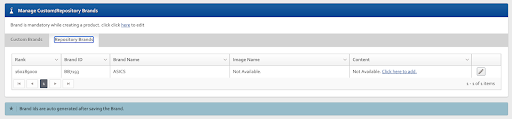
Custom Brands are often unsuitable for marketplaces, and they must be mapped to appropriate Repository Brands in order to be connected to them.
Repository Brands are those whose details are stored in our system and only these can be used to choose while adding a new product. One product must be mapped to one repository brand to show on the storefront/website.
Updated almost 2 years ago
